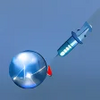Fixing your faulty Internet connection made easy with this software
Fixing your faulty Internet connection made easy with this software
Vote: (128 votes)
Program license: Free
Developer: Badosoft
Version: 2
Works under: Windows
Vote:
Program license
(128 votes)
Free
Developer
Version
Badosoft
2
Works under:
Windows
Pros
- Fast diagnosis and error correction
- Simple interface
- Good for those with little or no technological know-how
Cons
- No identification or explanation of issues
- Very few user options and settings
- Does not eliminate the root cause of problems
Connectivity-fixer is a small utility that attempts to automatically repair Internet connection problems. It is not a one-size-fits-all magic wand that will deal with every problem, and it does not work as a speed enhancer. The only thing it does is automatically inspect local network and adapter settings, run a quick diagnostic and fix minor errors if they are discovered.
This is a good tool for someone who has little or no knowledge about how to do basic network troubleshooting. It can be initialized with a click of the mouse, and there is also a setting that will enable the software to automatically monitor connectivity all the time. It will identify, log and try to fix any problems as they develop, and this can help to minimize frustrating disconnects.
Upgrading to the professional version will unlock some more-advanced features that provide a deeper level of diagnostic scans. Both versions do not produce a lot of information that explains what the original problem was or what was done to correct errors. This software is very automated and designed to be easy to use, but the lack of information can be frustrating.
It is also worth mentioning that many problems with connectivity occur because of incorrect settings, viruses or spyware. Chances are that problems will persist if unwanted files are causing slow or interrupted connections. This software does not scan computers for viruses or spyware. This program is a halfway decent diagnostic tool, but it does little to identify and deal with the root cause of problems.
I am not really that impressed with the limitations associated with this program. It is OK for some users who have common problems with their settings that can easily be modified. However, problems that are more elusive or require an in-depth analysis may better addressed with a utility that is a little bit more comprehensive and powerful.
The good news is that fixing minor problems only takes a few seconds, and the program pretty much manages itself. Most of the features are accessible on the main screen, and users need little or no technical knowledge to run a network diagnostic test.
Pros
- Fast diagnosis and error correction
- Simple interface
- Good for those with little or no technological know-how
Cons
- No identification or explanation of issues
- Very few user options and settings
- Does not eliminate the root cause of problems